Pick-A-Path Studio - Alpha
Pick-A-Path Studio - Alpha 0.8.1
Build and share choose-your-own-adventure style games and stories - no installs, no dependencies.
Pick-A-Path Studio is a single-file HTML app that lets writers and educators draft branching narratives,
visualize the flow, playtest instantly, and export a self-contained game you can share or sell.
Feedback Wanted!
Please leave a comment with some feedback if you have anything you want to share about
the app. Good or bad. I want to make the app the best it can be. So any feedback is welcome.
I recommend using using the fullscreen button in the lower right corner, here on itch, if things are scrunched up in the ui.
#---------------------------------------------------------------------------------------------------------------------------------------------------------#
Attention: Screenshots and video may not be up-to-date with new features due to frequent updates.
Features:
-
Write scenes fast. Add a title, narration, and an optional background image. Mark endings as You Win, Game Over, or keep the story going.
-
Branch with ease. Create choices, link to existing scenes, or use Quick-Create Target and Continue → New to build out paths while you write.
Add variables. Use variables to add things like health, keys, player names, and more,. Give your players/readers a more complex narrative to navigate.
Add images to scenes. Use images to help tell the story and keep players/readers engaged with your scenes.
- Use animated images. Animated GIFs and WebP files can be used to bring more life to your game/story.
See the whole story. A live Flowchart view (drag to arrange, Auto Layout, Fit to Graph, Reset View) keeps your structure clear and clickable.
-
Playtest in place. Jump to Playtest to try your story without leaving the editor. Hide/show the UI panel to preview how it feels.
Test the flow. Use the Quick Test/Fuzz Play feature to find likely paths and low probability scenes.
-
Export a game in one click. Publish generates a standalone HTML file—images are packed inline—so sharing is as simple as sending one file.
-
Save safely. Your work auto-saves in the browser; you can also Export/Import JSON for backups or collaboration.
-
Keep file sizes sane. Imported images are converted/compressed to JPEG (when it helps) to preserve autosave space and produce smaller exports.
Ideal for:
Writers, teachers, game-jam teams, and anyone who wants to create narrative games quickly and share them easily.
Future plans:
Upload a tutorial. (a story that will guide the user through their first story/game along with the json file for the project).- ✅ DONE - Added with 0.7.3Add sounds. (background music, effects, ui).- ✅ DONE - Added in 0.8.1
Add animated image support. (to enable GIFs and Animated WebP to be used as scene and game page backgrounds).- ✅ DONE - Added in 0.6.9
Customize game/story ui. (allow the user to change setting about the game ui such as: canvas border color/thickness, panel color, text color, font, element/text spacing, and more, giving the user more control over the way the exported game/story will look).- ✅ DONE - Added in 0.8.1
Game background image. (add a background a image to the page itself in the exported game).- ✅ DONE - Added in 0.4.9
Allow different aspect ratios. (allowing the game to use the aspect ratio of the scene image to make it easy to control the aspect ratio).- ✅ DONE - Added in 0.7.3
Scene BG controls. (add controls for the scene background image: stretch, tile, and so on).- ✅ DONE - Added in 0.7.3
Game BG controls. (add controls for the game page background image: stretch, tile, and so on).- ✅ DONE - Added in 0.8.1- More flowchart control. (add multiselect and grouping nodes together).
More flowchart details. (add more details about each scene to the nodes, such as the choice names to the node or on the links between nodes).- ✅ DONE - Added in 0.8.1
- Minigames. (I want to add minigames to act as choices with a quick game that needs to be completed to take that path).
Variables/Collectable items/Stats. (mark choices to require an item/stat level to take that path and they can be collected by making specific choices along the way).- ✅ DONE - Added in 0.5.4
Variable info tab. (I will add a new tab dedicated to showing how to use variables).- ✅ DONE - Added in 0.6.9
Expression library. (I plan on adding some kind of library to store variable expressions to use them again later. To make things a bit easier on the user. Add/Remove expressions and copy them to the clipboard to quickly use them).- ✅ DONE - Added in 0.6.9Markdown support. (I am trying to add markdown support for things like making words bold, italic, and so on... Limited support).- ✅ DONE - Added in 0.6.9
- Save game. (add a save feature to the exported game so the player can close the game and return later to continue).
- Add a toggle for converting to JPEG. (Make it possible to turn off auto converting if you want to keep your original format - Converting to JPEG was a way to shrink the autosave data. Since the app now uses IndexDB for autosaves, the JPEG conversion is less needed, but still can be helpful for larger files).
Lint & Diagnostics. (I want to add some error checking to keep track of dead ends, unreachable scenes, and other things).- ✅ DONE - Added in 0.6.9Quick test/Fuzz play. (A quick simulated test that runs for N randomized playthroughs ).- ✅ DONE - Added in 0.6.9
Fuzz Play Heatmap. (Color nodes in the story map based on the fuzz play hits to help visualize the likely paths that will be taken and find low probability scenes. And more. ).- ✅ DONE - Added in 0.6.9
Better autosave in app. I'm working on changing the browser based autosave from local storage (low storage space) to IndexDB (more storage space). Allowing larger stories with more images to be made, without running out of autosave space.- ✅ DONE - Added in 0.7.3
- UI tweaks and enhancements. (I plan on improving the ui in both, the main app and the exported game. Specifically the game. I want the variables and other things to have a better look. Not just little pills with info. And I want to move/change the "hide panel" button so it is not so intrusive on the panel. And more).
- Bug fixes. (I'll be testing and searching for bugs to squash as features are implemented).
- And more...
⚠️ Alpha, work-in-progress. Expect occasional rough edges while new features land. Thanks for trying it out!
Update ➔ Alpha 0.8.1 - Project On Hold:
This Project Is On Hold — I have other projects taking my attention, for now. I may come back to this in the future to add more features.
Sounds Added! — I got sounds working for both, scenes and choices.
Each scene can have a sound and the sound can be set to play once or repeat. If multiple scenes in a row use the same sound, the sound will continue between the scenes.
Each choice can have a sound added to it and will play once when the choice button is clicked.
Game Canvas Settings Added! — You can now customize the game canvas with custom colors, fonts, sizing, and more. I added a set of new buttons to the preview/canvas (was "Test Story" tab) tab to open the different settings pop ups.
Node Info And Settings! — I added the choice names to the nodes and links for easy navigation. The nodes will now scale based on the number of choices for that scene.
I also added a spacing setting so you can auto layout the nodes closer together or further apart.
Some Layout And Placement Changes — I moves a couple of things around such as the fuzz play test button is now in the preview/canvas tab. And other minor things.
And more...
| Updated | 4 days ago |
| Status | In development |
| Category | Tool |
| Platforms | HTML5, Windows, macOS, Linux |
| Author | EyeFly |
| Genre | Adventure, Visual Novel |
| Tags | choose, editor, Game Design, Game engine, Generator, maker, Ren'Py, story |
Download
Click download now to get access to the following files:
Development log
- Major Update To Alpha 0.8.1 - Sounds and CustomizationSep 01, 2025
- Major Update To Alpha 0.7.4Aug 28, 2025
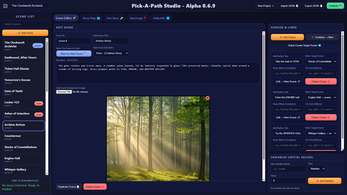
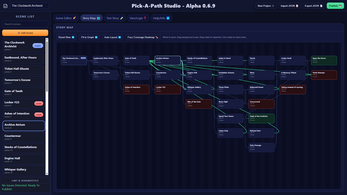




Comments
Log in with itch.io to leave a comment.
Maybe it's me? Couldn't get anything to work. Loaded a background image - couldn't see it, and no other buttons worked... So, definitely not intuitive.
I'll try to get a video up about it. It's actually easy to use if you know how to.
I don't know why none of the other buttons wouldn't work for you. It seems to work on the page for me. And I just downloaded to app and tested to make sure the file wasn't broken. I'm not sure why it won't work for you
I just tested it on mobile too, and it seems to work too. Try downloading it and running it local.
The video is up if you want to watch it (It's right her in the page). I hope it helps!
You should give it another try. I have updated it a few times since I first uploaded it. Lots more to come!
I think i figured out why it did not work for you. I tested the app on a couple of PC's and it didn't work on one of them either. I just updated the browser and it worked. It had been a while since that pc had even been turned on. So it makes sense the browser would be out of date.
OK! Will try again soon
I also noticed that some icons (emojis) I used on the buttons may look different based on the fonts you have installed/available. So some icons may not show correctly or at all (replaced with "[]" when not found). I am working on swapping to more common emoji that will show correctly for all.
Thanks for trying it again!