
Rando-Prompto - Random Prompt Generator
A downloadable tool for Windows
Download NowName your own price
- This is Rando-Prompto, the highly customizable random prompt generator with 10,001 pre-installed phrases.
This is the OLD version:
- Get the NEW version here: https://eyefly.itch.io/rando-prompto-v2
- It has much more functionality than this version!
Standalone EXEs added:
- I added standalone EXE versions of Rando-Prompto and the Phrase List Manager for people that do not want to install python to use the app. It only requires windows 10 or later to run.
Rquirements For The Python Version:
- This App Requires Python and PIP to be installed to run. Pyperclip is requires as well but can be installed with a file in the app folder.
How to run the app:
- Download the zip file and extract it.
- Inside the app folder will be 3 .bat files. "Run_Rando_Prompto.bat", "Run_Rando_Prompto_This_File_Installs_or_Updates_Dependencies_Before_Running_App.bat" and "Run_Phrase_List_Manager.bat".
- Use "Run_Rando_Prompto_This_File_Installs_or_Updates_Dependencies_Before_Running_App.bat" if you do not have Pyperclip installed.
- Use "Run_Rando_Prompto.bat" if you already have Pyperclip installed or after installing it.
- Use "Run_Phrase_List_Manager.bat" to run the phrase list manager.
- I recomend making shortcuts of the .bat files ("Run_Rando_Prompto.bat" and "Run_Phrase_List_Manager.bat") and use the included icons for them.
- If you are using the EXE version, just extract the main zip and locate the zip inside the folder, containing the exe file you want to use, and run the exe file.
What does Rando-Prompto do?
- Rando-Prompto is a random prompt generator with 10,001 pre-installed phrases to make countless prompts.
- The user can choose from 33 categories, from people to wildcards, to build the random prompt with the kinds of things you want.
- The app can add random weights to the prompt.
- The app can randomize the prompt order.
- The user can select the order that the categories are used in the prompt.
- The user can copy the prompt to the clipboard with one button.
- The prompt can be saved to a file.
- The user can edit the categories contents and names using the built in category editor.
- The app comes with a phrase list manager to allow for fast list building and managing the current lists.
Why is this useful?
- This app can quickly generate a random prompt containing the elements you want when you don't feel like writing a prompt yourself.
- With it's pre-installed 10,001 phrases, it will always give you something new, and keep things fresh.
- The app is completely customizable, so you can have only the kinds of phrases you want. From the category names to the contents, it all can be changed. And with the category editor, it is as easy as it can be to add, edit, replace, and remove from the lists,
- The generated prompts may just inspire you to prompt in ways you may not otherwise think of.
The Standalone EXEs:
- I added the standalone EXEs for more people to be able to use the app. Feel free to use either one. But the EXE version does not have the terminal to display any info or the prompt history.
Extra Features:
- I also included the list tools I used to create the original lists. They are a collection of html based tools for doing things like removing apostrophes and other punctuation and formatting the lists for use in the manager.
- I also included a Backups.zip file to help restore broken list files.
- There are 2 icons included for use with shortcuts of the bat files to launch Rando-Prompto and the manager.
| Status | Released |
| Category | Tool |
| Platforms | Windows |
| Author | EyeFly |
| Tags | ai, customizable, Generator, prompt, python, random, stable-diffusion, Text based, text-to-image, tool |
Download
Download NowName your own price
Click download now to get access to the following files:
Rando_Prompto_BV1.5.2_RV1.0.zip 737 kB
Rando_Prompto_BV1.5.2_RV1.0_EXE_Standalone.zip 20 MB
Phrase_List_Manager_EXE_Standalone.zip 19 MB
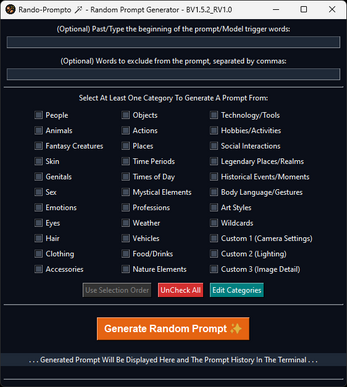
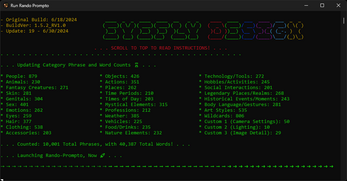

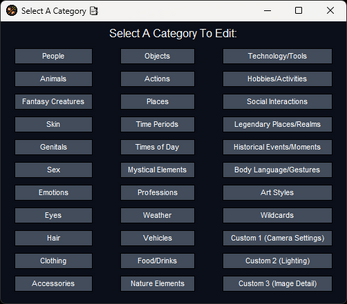
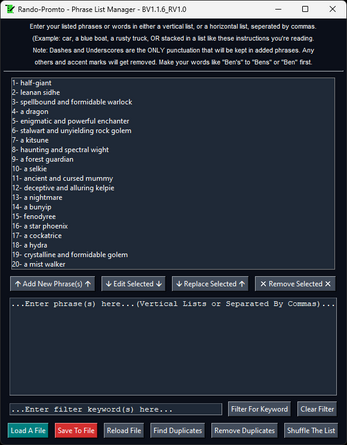
Leave a comment
Log in with itch.io to leave a comment.